Centos 7安装使用Python
概述
Python 是一种解释型、面向对象、动态数据类型的高级程序设计语言。详见Python官网
安装
## 安装python3
yum install python3;
## 查看版本(无须将python升级到最新版,目前版本已跢使用)
python -V;
## 更新python3
yum update python3;
安装pip,pip用来管理python包
## 安装pip
yum -y install python-pip
## 升级pip
pip3 install --upgrade pip
注:Centos7自带了python2,yum是基于python2写的,因此千万不要删除python2;
运行环境
要想运行python程序,可以使用python的交互解释运行环境,终端中直接输入 python 命令即可进入,输入 exit() 退出;
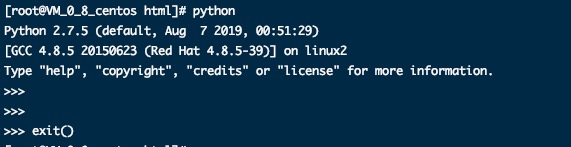
PIP3国内镜像(Linux/Mac)
Linux/Mac os 环境中,配置文件位置在 ~/.pip/pip.conf(如果不存在创建该目录和文件):
mkdir ~/.pip
打开配置文件 ~/.pip/pip.conf,修改如下:
[global]
index-url = https://pypi.tuna.tsinghua.edu.cn/simple
[install]
trusted-host = https://pypi.tuna.tsinghua.edu.cn
查看/验证 镜像地址:
$ pip3 config list
global.index-url='https://pypi.tuna.tsinghua.edu.cn/simple'
install.trusted-host='https://pypi.tuna.tsinghua.edu.cn'
PIP3国内镜像(Windows)
Windows下,在当前对用户目录下(C:\Users\xx\pip)创建一个 pip.ini在pip.ini文件中输入以下内容:
[global]
index-url = https://pypi.tuna.tsinghua.edu.cn/simple
[install]
trusted-host = pypi.tuna.tsinghua.edu.cn
 YANGWW
YANGWW