Ubuntu的基本使用
// 切到根目录:
cd /
// 安装apache2
sudo apt-get install apache2
VIM命令
:w 保存文件但不退出vi
:w! 强制保存
:wq 保存并退出
:wq! 强制保存并退出
q: 不保存并退出
:q! 不保存并强制退出
<VirtualHost *:80>
ServerAdmin 512113110@qq.com
ServerName 0.0.0.0
DocumentRoot "/home/coding/workspace" #your project list
<Directory "/home/coding/workspace/">
Options Indexes FollowSymLinks
AllowOverride None
Order allow,deny
Allow from all
</Directory>
ErrorLog ${APACHE_LOG_DIR}/abc.error.log
CustomLog ${APACHE_LOG_DIR}/abc.access.log combined
</VirtualHost>
启动apache2
sudo /etc/init.d/apache2 restart
问题解决1:You don't have permission to access / on this server.
进入apache2.conf,Deny from all改为Allow from all即可:
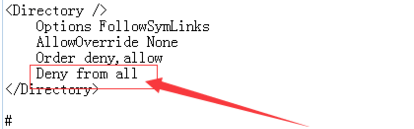
问题解决2:mkdir(): Permission denied
第一步:确保所有文件属于Apache组和用户。Ubuntu里面,指的是www-data组和用户
chown -R www-data:www-data /home/coding/workspace
第二步:来赋予www-data组所有成员读和写的权限。
chmod -R g+rw /home/coding/workspace
 YANGWW
YANGWW